EPP Key Request and Registrar Lock in CORE
-
Log into your CORE account at https://core.hostdime.com.
-
Navigate to the Domain Registrations page under the Products tab in CORE.
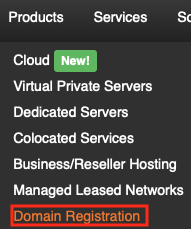
-
Click details for the domain using the Details (blue eye) icon located to the left of the domain.
-
You can disable registrar lock via the Modify DNS tab.
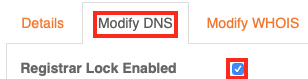
-
The Request/Resend EPP Key option can be found on the left-hand side. Click on it and shortly an email will be sent to you.
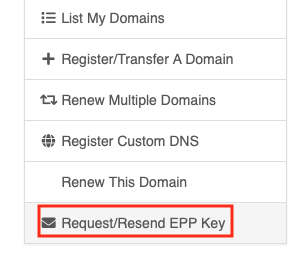
Once you have the key, you can start a transfer.
ℹ️ EPP keys are sent to the registered WHOIS email address not the primary email of your CORE account. WHOIS Informations tab can be found next to Edit DNS.