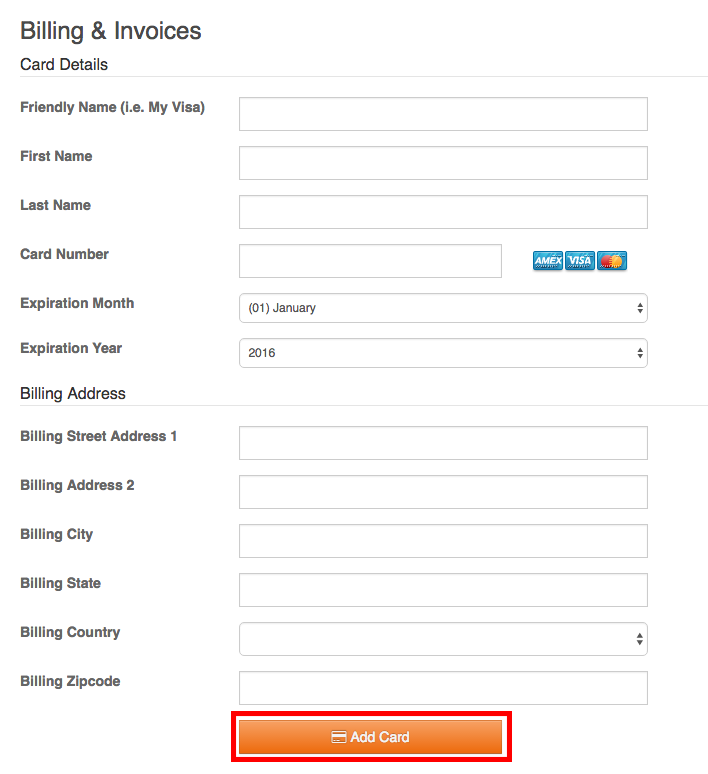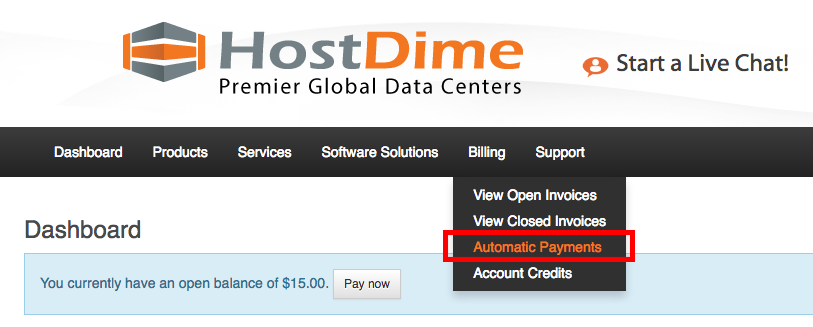How to Add a Credit Card in Core
This article covers how to add a Credit Card in Core.
-
Log into your CORE account at https://core.hostdime.com.
-
Go to the “Billing” tab in the top menu.
-
Choose “Automatic Payments.”
-
In the bottom right corner, click on “New Credit Card.”
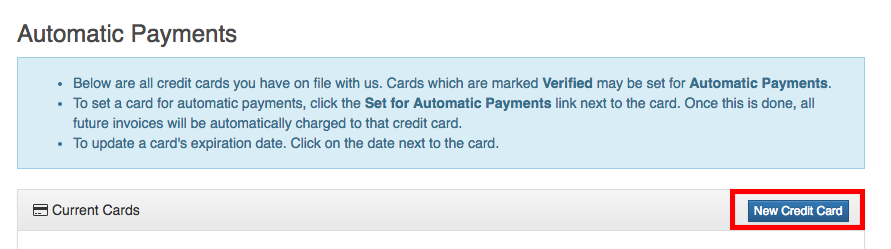
-
Fill out the form completely and click "Add Card"