Add Custom Nameservers for Your HostDime Domain
-
Log into your CORE account at https://core.hostdime.com
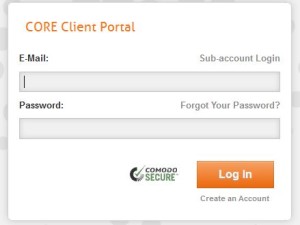
-
Click on Domain Registration under Hosting Solutions.
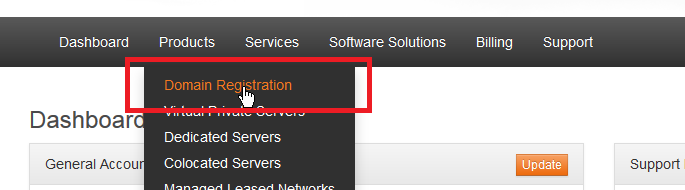
-
Click details for the domain
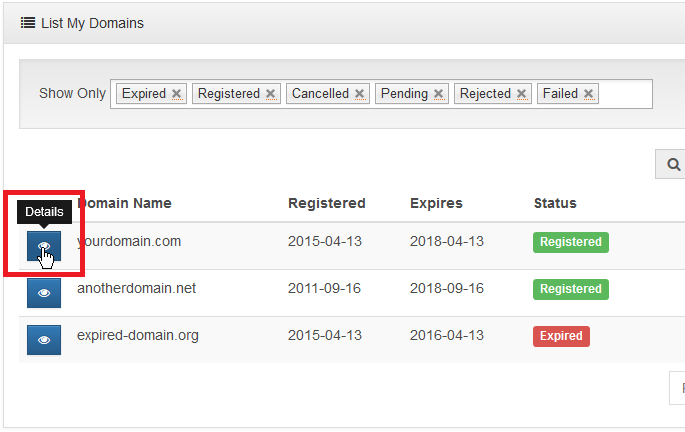
-
Go to Register Custom DNS
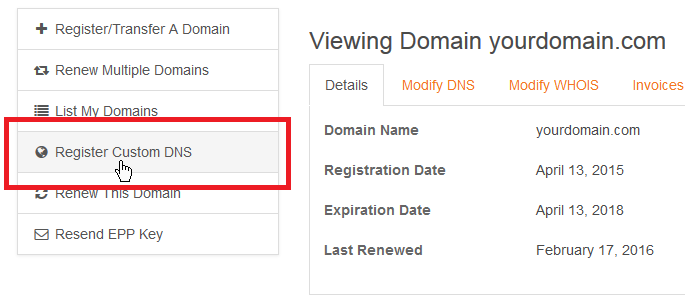
-
To create new nameservers type the prefix in the box. i.e. ns1. or ns2.
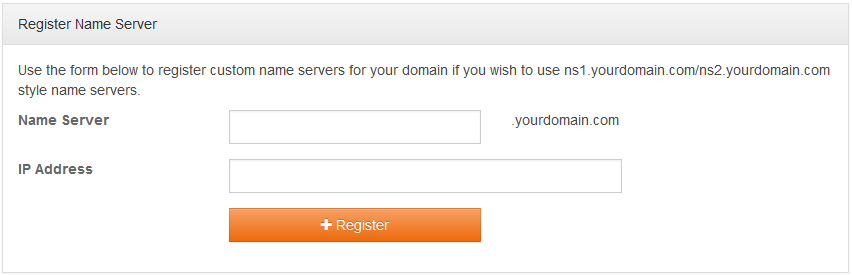
Add Custom Nameservers for Your HostDime Domain
-
Add the corresponding IP to the box below
-
To update delete or check a namseserver record use the boxes below.
ℹ️ Typical namservers are ns1.domain.com and ns2.domain.com, however you may set the A records to anything you would like.