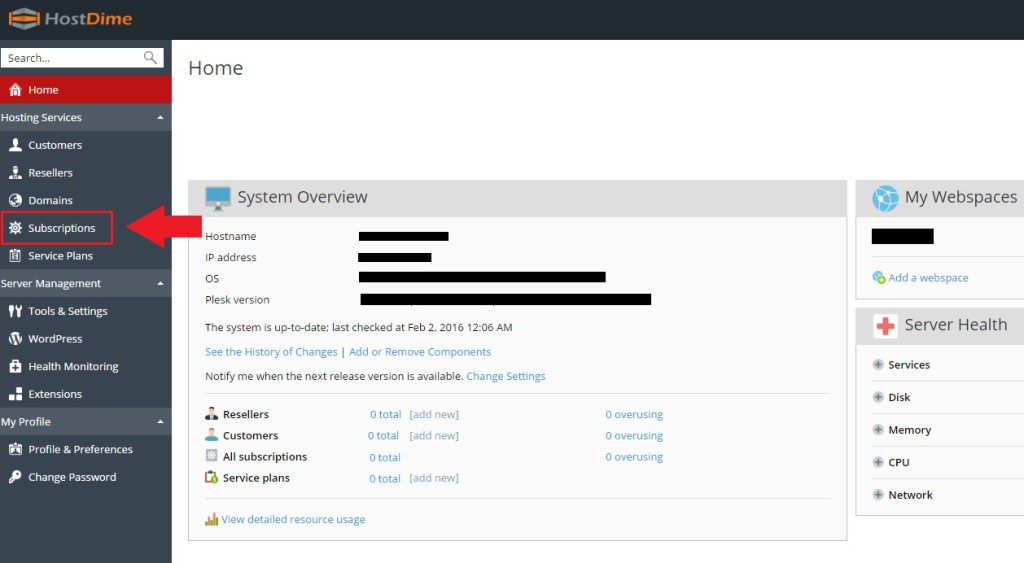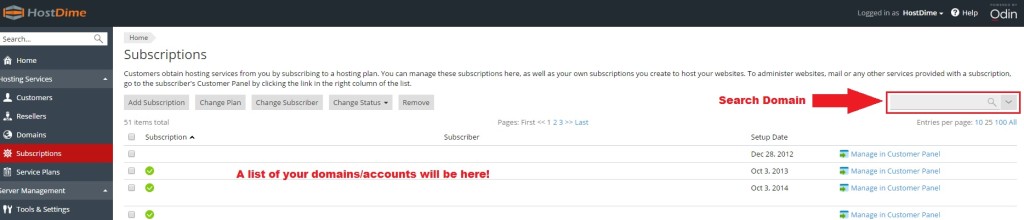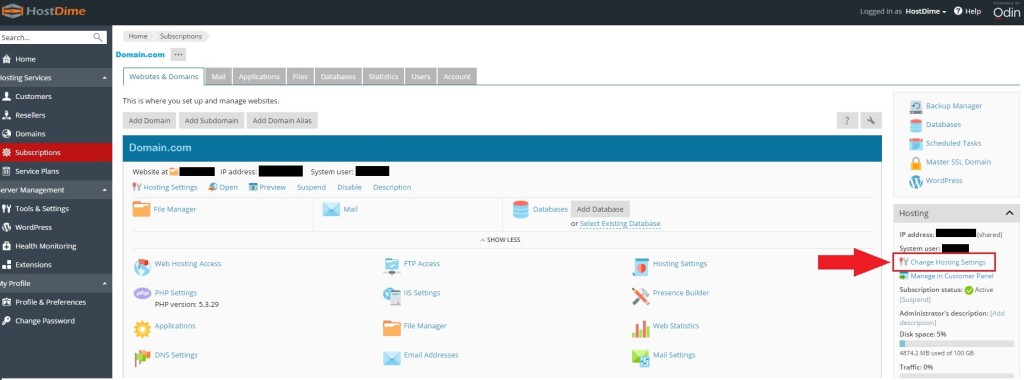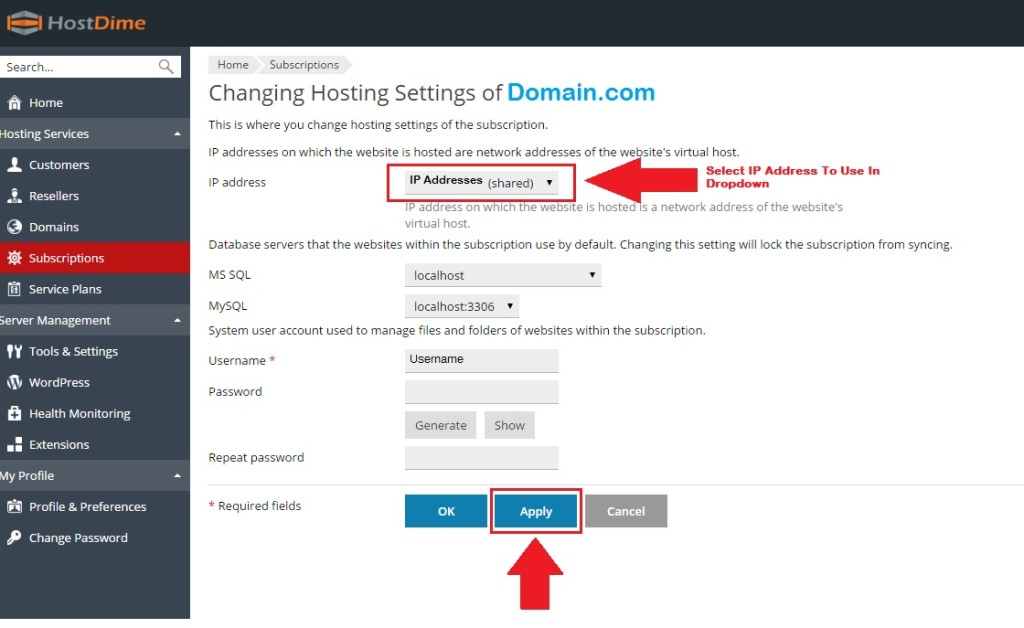Assigning Dedicated IP Address to a Domain In Plesk (Version 12)
ℹ️ NOTE: To enlarge a picture, click on the image.
Step 1: Login to your Plesk panel and click on "Subscriptions".
Step 2: On the next page either search for the domain needing the dedicated IP address in the search field or locate the domain in the list below the search option. Once you have found the domain, click on it to access the subscription for that account.
Step 3: Once you are in the subscription for that domain, click on "Change Hosting Settings" located on the right side as shown in the picture below.
Step 4: Once you are in the hosting settings for that subscription, you will see a drop down next to "IP Address". Choose the IP address you wish to use in that drop down and then click on "Apply".