Change the Port Speed in the HostDime Cloud
If you ever need to change your port speed for an existing virtual machine, follow these steps after logging into your HostDime Cloud administrative interface via CORE:
-
Go to your network interface:
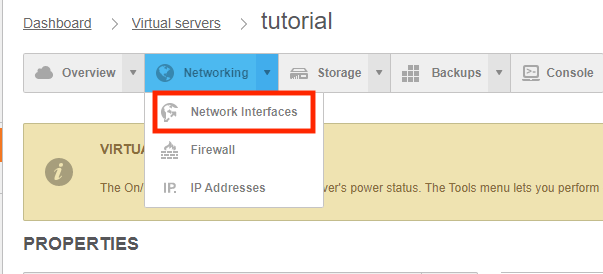
-
Select the edit button (pencil) on the interface, it's the middle button on the far right:
-
Set the new Port Speed and submit!
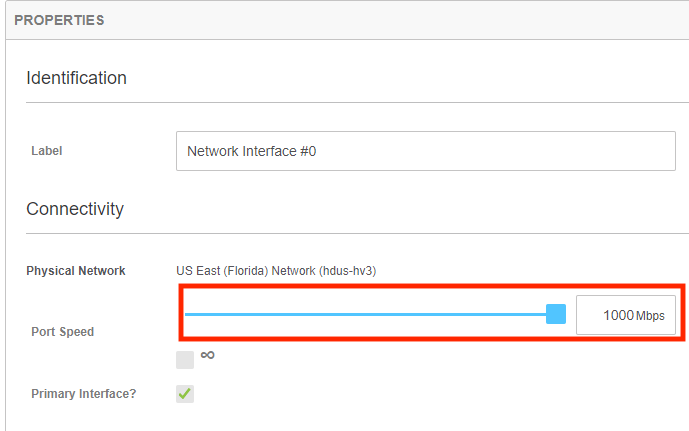
The change is now complete. Make sure the OS of your VM also is set to use this new port speed as well.