How to backup your mySQL database in cPanel
It is very important that you always keep several backups of you critical data. If you need to back up your MySQL database in cPanel, here is how you can accomplish that:
-
Log in to your cPanel: https://YOURDOMAIN.COM/cpanel
-
Click on “Backup” under the Files section:
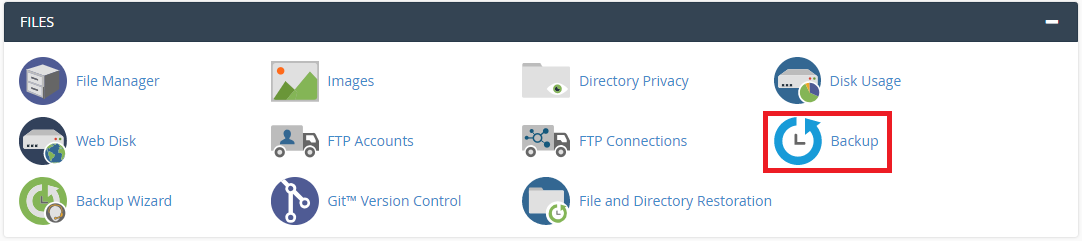
-
Under the section “Download a MySQL Database Backup”, click on the database you would like to backup:
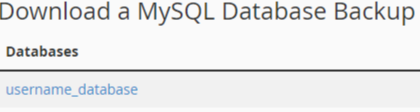
-
The database will now be saved to your local machine where ever your downloaded files are saved to.