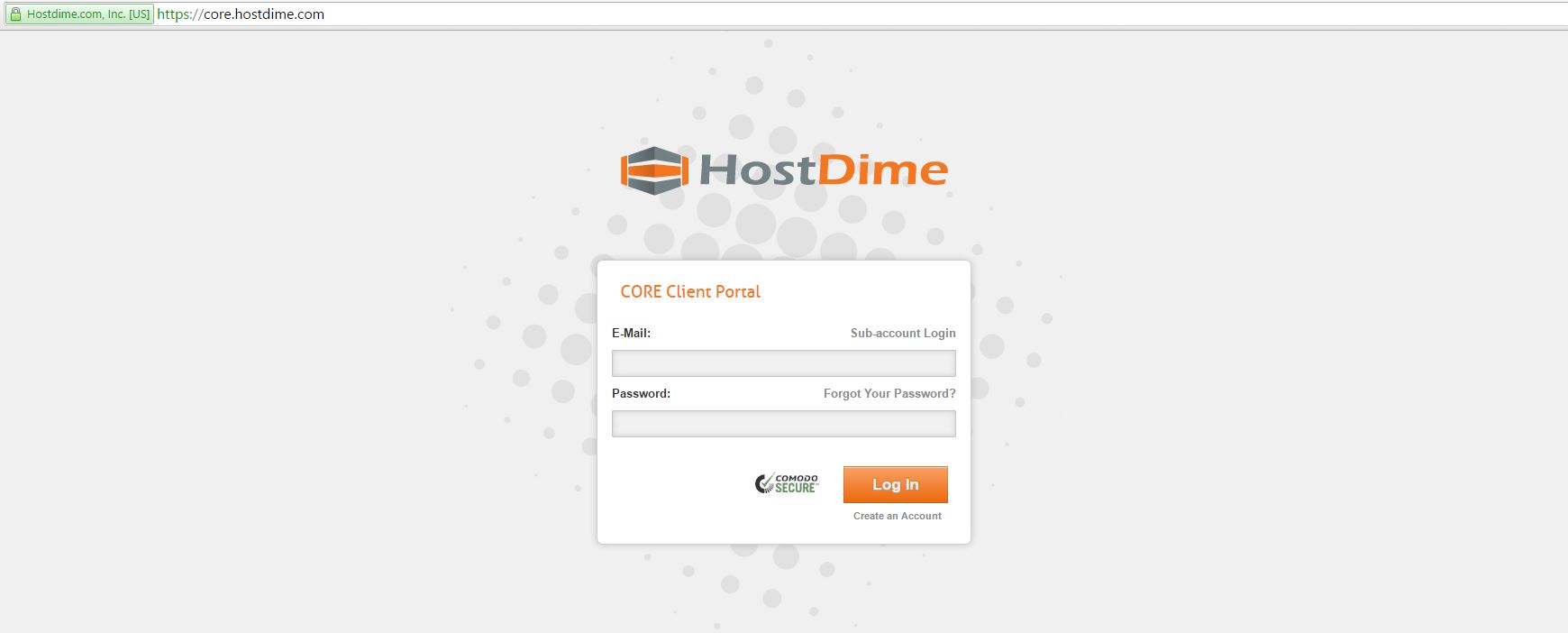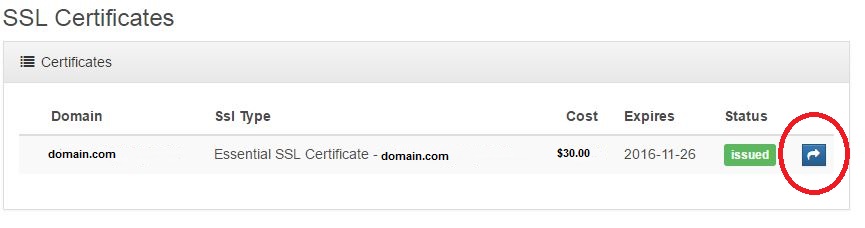How to Reissue an SSL
-
Log into your CORE Client Profile via https://core.hostdime.com OR https://core.hostdime.co.uk
-
Scroll over the "Services" tab and click on "SSL Certificates." Locate your SSL addon and click on the blue renew button on the right side.
-
Enter a new CSR and select an email for the validation to be sent to. You can generate a CSR here: http://www.dimenoc.com/tools/ssl/ ((⚠️ SAVE THE RSA KEY!!!))
-OR-
Inside of the cPanel account in which the key will save directly to the server. Follow the steps outlined here: https://www.hostdime.com/resources/generate-csr-rsa-key-via-cpanel/
- Click Reissue Certificate. Once you complete the validation email, your new SSL file will be issued.
- Install the new SSL files.
-
You can use the following easy guide: https://www.hostdime.com/resources/install-ssl-via-whm/
⚠️ If you are a Shared or Reseller client, please contact our Sales Team for installation.
-