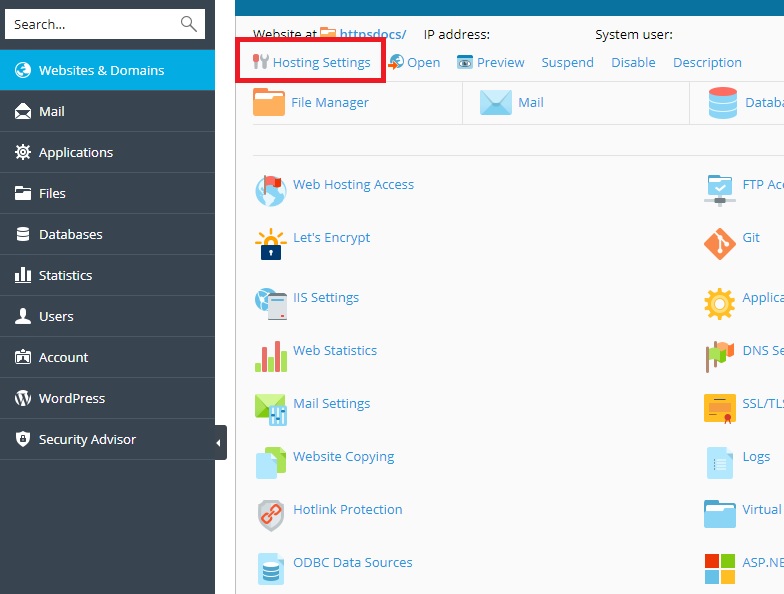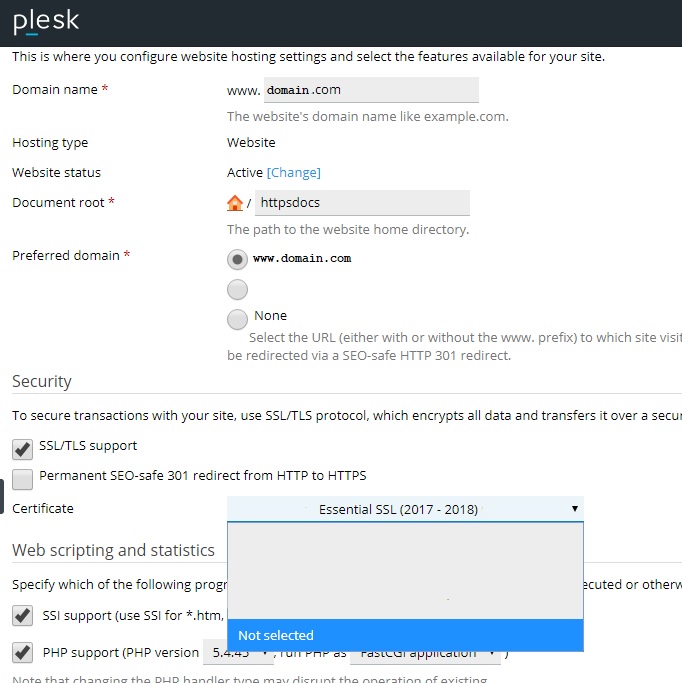How to install an SSL within Plesk
-
Log into your Plesk account.
-
Go to the Websites & Domains section
-
Click on SSL/TLS Certificates
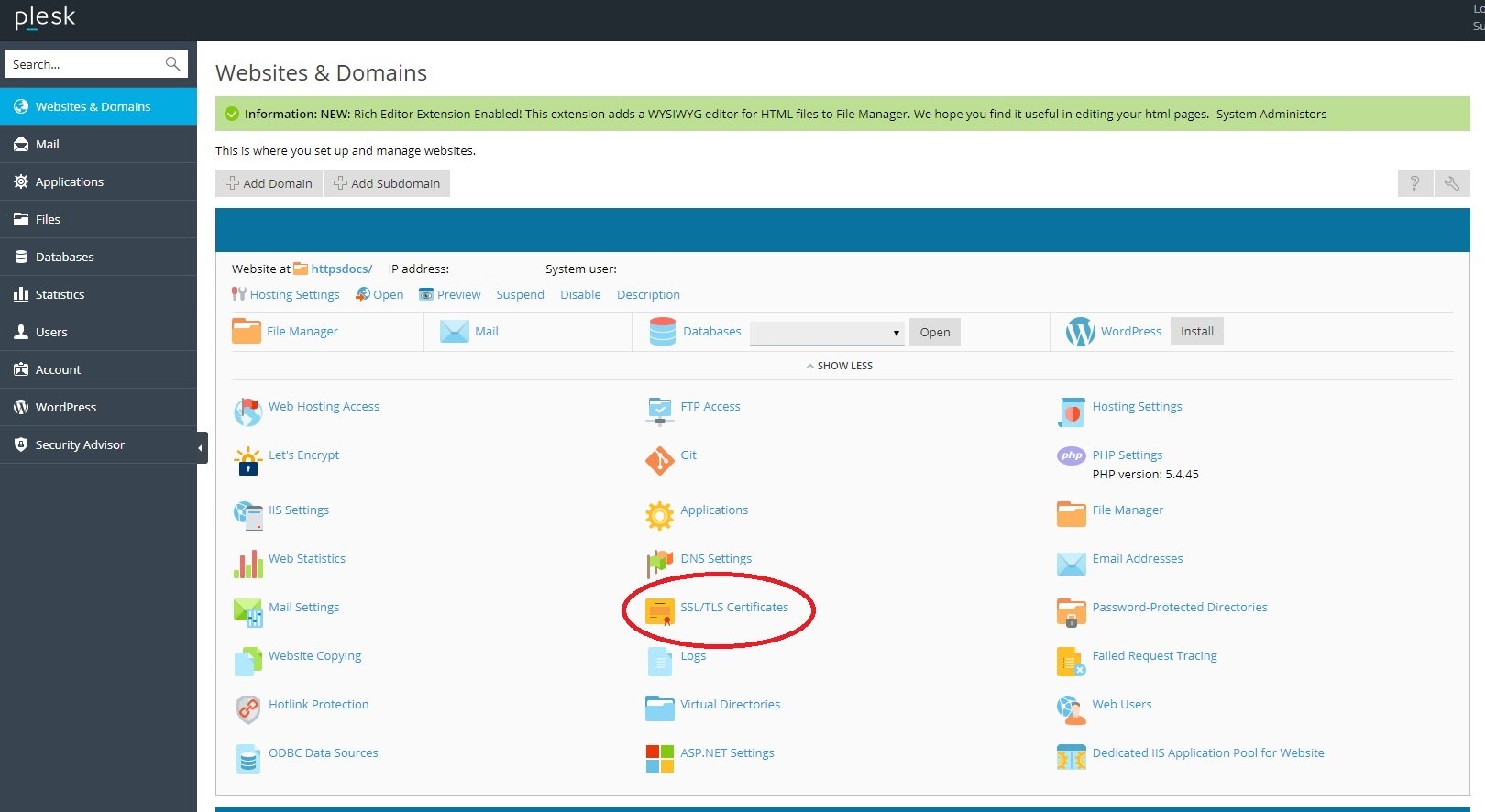
-
For NEW installs, click +Add SSL/TLS Certificate.
If this is a renewal, then you'll see the current SSL listed there. Click on it. Edit the SSL name in the box provided. Ex: Essential SSL - domain name (2018-2019). Click Rename.
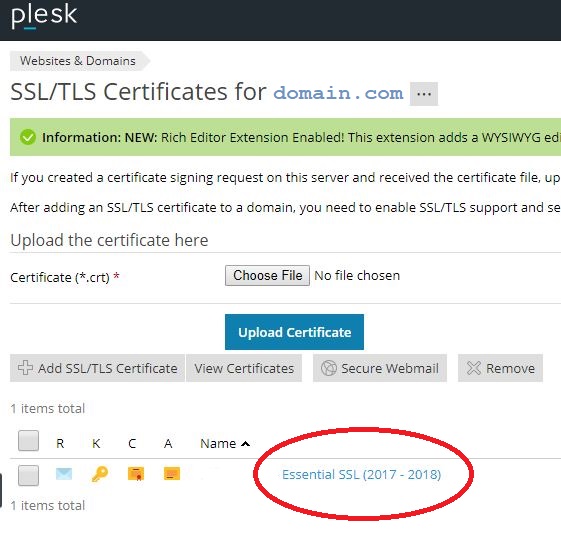
-
You have the option to either upload the new SSL files or copy/paste them into the boxes provided.
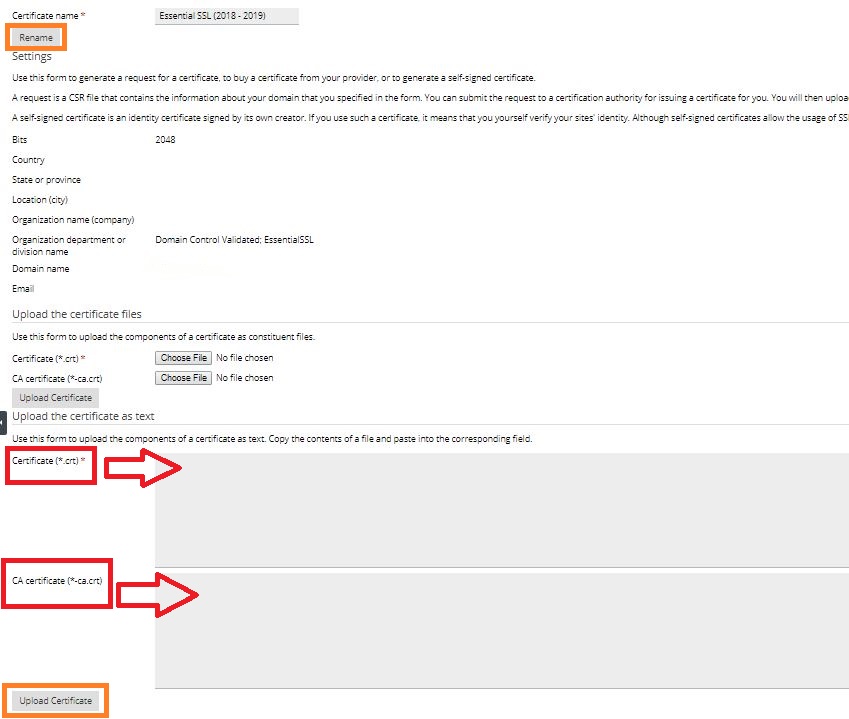
Your SSL has now been installed (or replaced)!
-
To confirm that the domain is using the new SSL, go to back to Websites & Domains >> Hosting Settings >> Security. You can select the SSL from the drop-down.