How to Restart Your Dedicated Server through CORE
-
Log into your CORE account at https://core.hostdime.com

-
Click on Dedicated Servers under Products
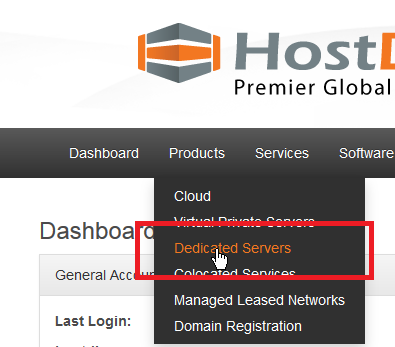
-
Select the server you would like to reboot
-
Click the Request Reboot button
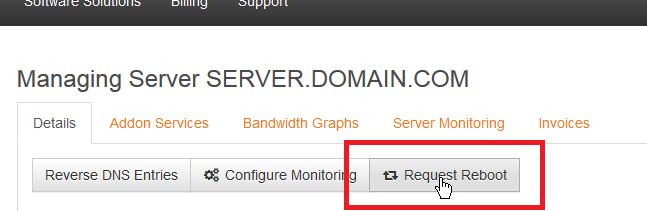
-
Fill out the reboot request form with any relevant information related to the reboot. Providing more information to your reboot request may result in faster reboot times.
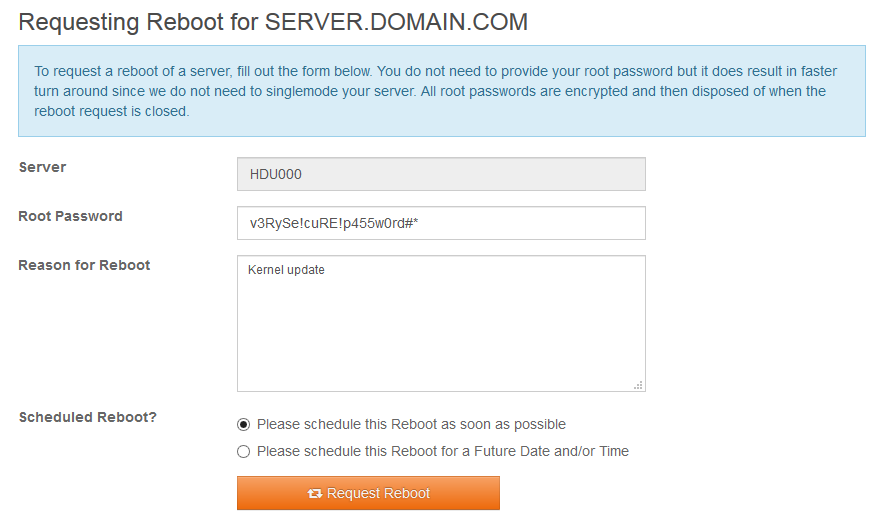
-
One of our data center technicians will process your request and update you via email immediately upon completion.