Add or Remove an Alias Domain in cPanel
Add an Alias Domain
- Log in to your cPanel: https://YOURDOMAIN.com/cpanel
- Click on “Aliases” under the Domains section:
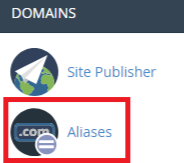
- Enter the domain you would like to park and click “Add Domain”
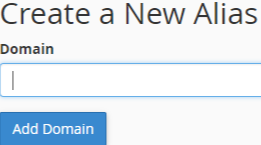
Remove an Aliased Domain
-
Log in to your cPanel: https://YOURDOMAIN.com/cpanel
-
Click on “Aliases” under the Domains section.
-
Find the domain you would like to remove and click “Remove” under the Actions column.