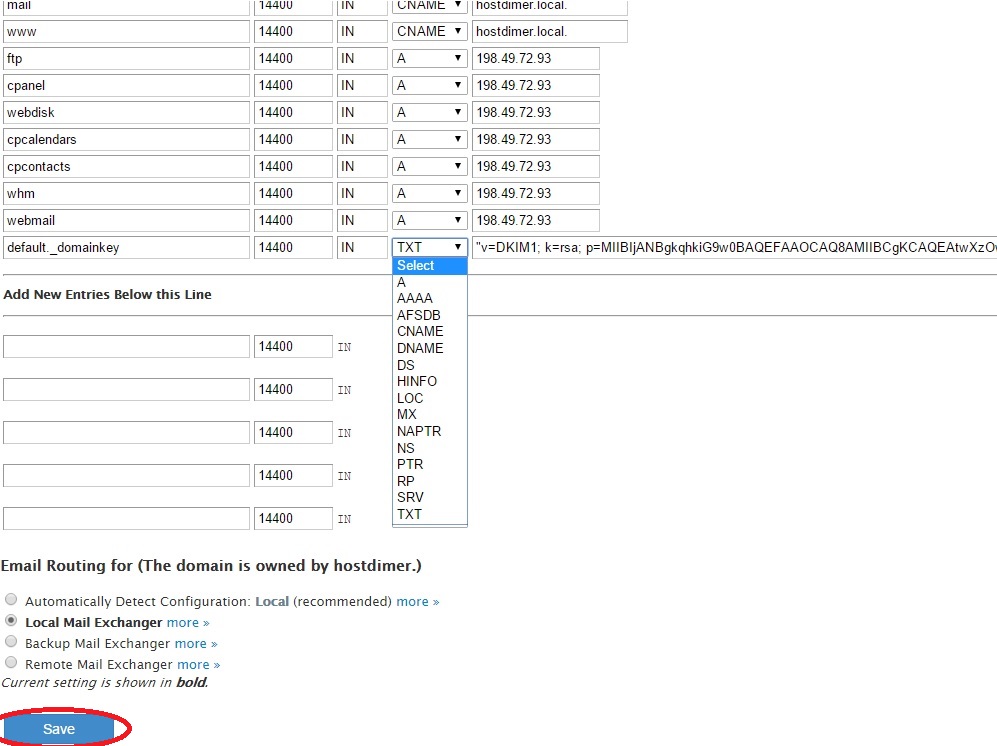How to Use "Edit DNS Zone"
We have provided a reference for the most essential records you will come across and what DNS means. With this information you will have a better understanding of what each record does for your domain.
Domain Name System or more commonly known as DNS is a naming system that utilizes various information with domain names assigned to each computer, service, or resource.
Record Types:
A - A records are what tie host names to IP addresses. These records are
critical to have since they are responsible for listing what IP address
your domain is hosted on. If the A record is incorrect, you will not be
able to access your domain, FTP, or email accounts. Essentially this is
the internet equivalent of an entry in a telephone book that has your
name, phone number ,and address.
CNAME - Identifies one domain name as the alias of another domain name.
A good example of this would be if you have yourdomain.com and want it
pointed to www you would add www in the name field and @ in the alias
field.
NS (Name Server) - Displays the specific hostname used to search for a
domain. This would be similar to an Apartment Complex. The individual
apartments would be a domain and the Apartment Complex itself would be
the host name "hosting" the domain.
MX - MX records are used to tell the internet where to deliver mail for
your domain. You can have multiple MX records that will be tried in
order of priority, with 0 being the highest priority.
TXT- This record is used for various services that need to read the
information it contains. SPF records, for example, are actually TXT
records that contain SPF information.
SRV - Provides information about services that are available on specific
ports on your server.
Edit DNS ZONE is found in WHM under DNS Functions.
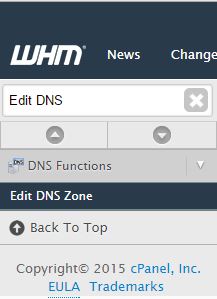
This is a look at what Edit DNS Zone looks like:
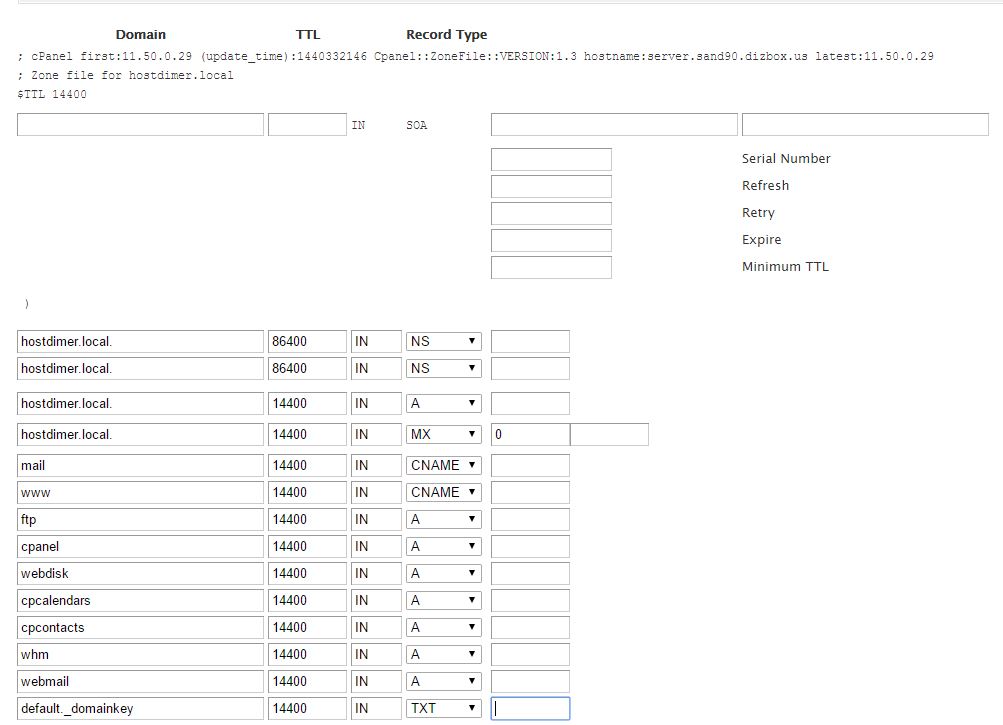
In the lower half of the Edit DNS Zone page is where you are able to
create new records. Once you have finished adding your records. Click
the Save button on the bottom of the page.
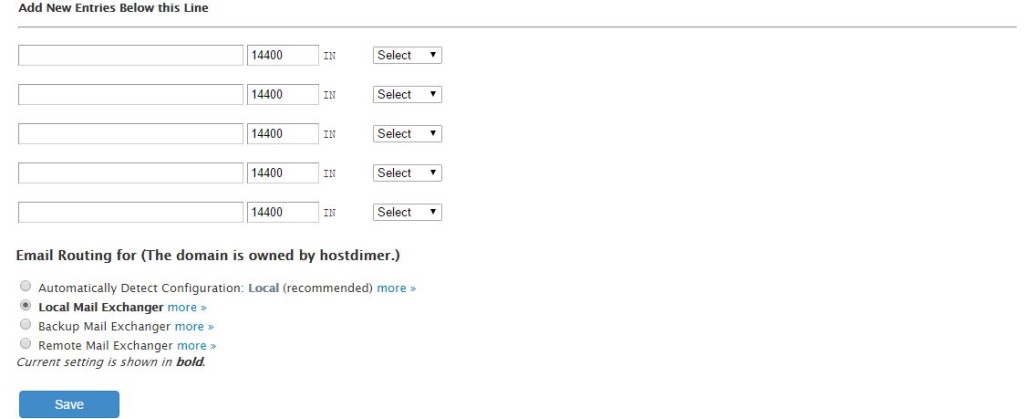
Records that can be created using Edit DNS Zone:
SOA
A
AAAA
NS
CNAME
MX
TXT
SRV
To remove a Record:
Clear the space for the record name and set the record to "Select" in
the drop down menu associated with that record. Then click on the blue
Save button at the bottom of the screen to save any changes made.